Software Update
To check the availability of software updates, please select your Model Code and Current System Version.
Firstly, please select your Model Code from the dropdown list.
Select Model Code
How to check the Model Code

1. Start the vehicle and tap "Settings" on the Infotainment display.
"System Settings" will be displayed.
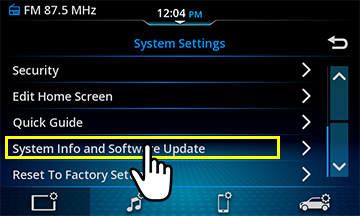
2. Tap "System Info and Software Update".
"System Info and Software Update" will be displayed.
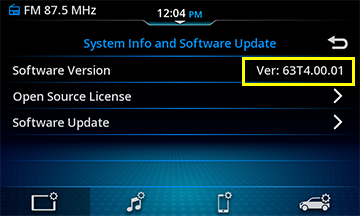
3. The Model Code is the first 4 alphanumeric characters of "System Version"
System Version : aaaa.bb.cc
Model Code : aaaa
Model Code : aaaa
Note: Above shown images are for reference purpose only.
